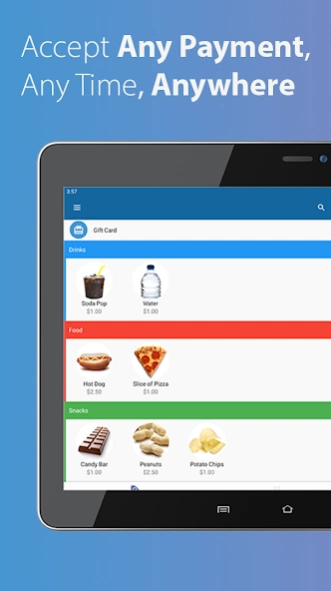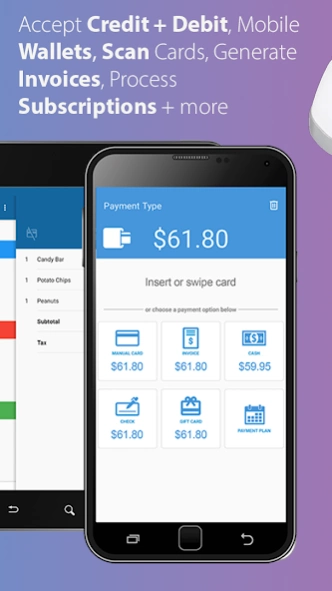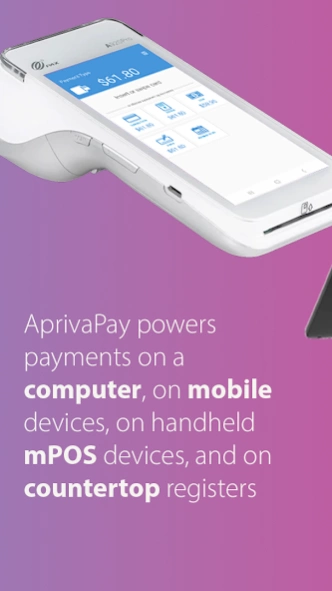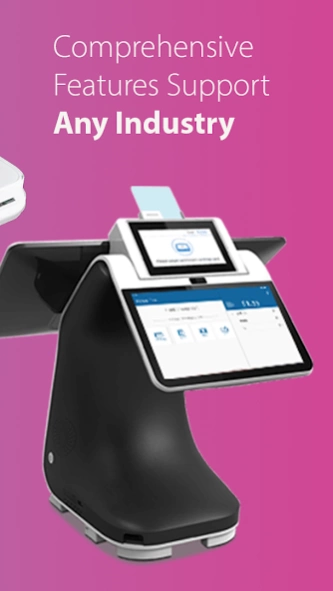AprivaPay Point of Sale 10.13.1
Free Version
Publisher Description
AprivaPay Point of Sale - Accept Any Payment, Anywhere Your Business Takes You with AprivaPay™
Accept Any Payment, Anywhere Your Business Takes You with AprivaPay Point of Sale™
AprivaPay Point of Sale is the affordable payment solution that lets you run your business from your Android mobile device, while accepting any payment type.
Mobile Payment Application for Mobile Phones, Tablets, and Registers
The AprivaPay Point of Sale app turns your device into a mobile point of sale, allowing you to process non-cash payments, as well as record cash-based sales. Set sales tax rates and tipping right in the app, offer cash discounts, and leverage bar codes and images to create specific inventory groups to expedite sales.
Type, Scan, Swipe, Dip, Tap, Get Paid.
Accept any payment type with AprivaPay Point of Sale.
• Virtual Terminal – No POS? No problem. Record cash transactions, type in credit card information, or scan credit card numbers using our OCR-technology Card Scan feature, all in-app. Or, use our companion web-based dashboard Merchant Studio with everything you need to run your business, including advanced reporting, inventory, and data management.
• Credit and Debit – Swipe, dip, or tap credit and debit card transactions.
• Mobile Wallets – Accept NFC payments from mobile wallets such as ApplePay®, Google Pay®, and Samsung Pay®
• Campus Cards – Apriva is one of the only payment gateways that can process transactions from closed-loop methods of payment, such as campus cards and military ID cards.
• Generate Invoices - Send digital invoices via text message or email directly from your AprivaPay app or Merchant Studio, great for curbside pickup, order-ahead, or generating invoices on-location.
• Card-Not-Present Tokenization - Our Card Not Present (CNP) or “card on file” tokenization means customers don’t have to show their cards at all, and allows merchants to accept CNP payment methods such as biometrics, QR codes, stored subscription information, and more.
Processor + Device Agnostic
Apriva supports over 30 payment processors and processing platforms, and many EMV® certified devices and counting, giving you the flexibility to choose what works best for your business. In most cases, you can use your existing payment processing provider. If you don’t accept cards today, or want to shop around, choose from Apriva’s partners to find the one that best fits your needs. Don’t see the device or processor of your choice on our website? Reach out – we’re always adding more!
Highest Level of Protection From Fraud
Apriva is a PCI Level 1 Service provider, independently validated by VISA®, MasterCard®, American Express®, and the Payment Card Industry Security Standards Council™ (PCI-SSC). We are one of the only P2PE Certified Gateways in the industry. Period. Others claim P2PE, but they are “self-assessed”. We are certified by a PCI Council Auditor every 2 years. This means the odds of you being responsible for a data breach are as low as they can possibly be.
Experience a Better Level of Service
At Apriva, we treat you like a human, giving you and your merchants 24/7 access to live US-based sales and customer support professionals. That’s the way we believe business should operate. So go ahead! Give us a call at 877-435-3141, or email us at pos@apriva.com.
Getting Started
Before you can begin mobile payment processing with AprivaPay Point of Sale, you’ll need to set up a merchant account (if you don’t already have one), so that your bank can fund your transactions. Contact 877-435-3141 or pos@apriva.com to get set up. Once you have a merchant account, it’s easy to get started. Here’s what you’ll need:
• Compatible mobile device with Internet access
• AprivaPay Point of Sale app
• Apriva merchant account (new or existing)
• Optional compatible POS device
EMV® is a registered trademark of EMVCo.
About AprivaPay Point of Sale
AprivaPay Point of Sale is a free app for Android published in the Office Suites & Tools list of apps, part of Business.
The company that develops AprivaPay Point of Sale is Apriva. The latest version released by its developer is 10.13.1.
To install AprivaPay Point of Sale on your Android device, just click the green Continue To App button above to start the installation process. The app is listed on our website since 2024-04-04 and was downloaded 0 times. We have already checked if the download link is safe, however for your own protection we recommend that you scan the downloaded app with your antivirus. Your antivirus may detect the AprivaPay Point of Sale as malware as malware if the download link to com.apriva.mobile.aprivapayplus is broken.
How to install AprivaPay Point of Sale on your Android device:
- Click on the Continue To App button on our website. This will redirect you to Google Play.
- Once the AprivaPay Point of Sale is shown in the Google Play listing of your Android device, you can start its download and installation. Tap on the Install button located below the search bar and to the right of the app icon.
- A pop-up window with the permissions required by AprivaPay Point of Sale will be shown. Click on Accept to continue the process.
- AprivaPay Point of Sale will be downloaded onto your device, displaying a progress. Once the download completes, the installation will start and you'll get a notification after the installation is finished.